Basic Basketball Screens (Picks)
For example, when an offensive player sets a good screen (pick) the offensive player receiving the screen will have a good opportunity to score and pass to someone who is open. Once the defense adjusts, the screener often becomes wide open for shots. If you're setting good screens, it'll open your game as well. Most of all, it benefits the TEAM.
In this article, we will cover what a screen is, how to set a screen, how to run off a screen, and how to use basic screens.
Here's the definition of a screen:
When an offensive player legally blocks the path of a defender to open up another offensive player for a shot or to receive a pass.
Fundamentals of the Screener (Person setting the screen):
- Feet should be a little wider than shoulder-width apart. It's very important to have a wide, strong base.
- Hands should be crossed across your chest (girls) or protecting your groin area (boys)
- The screener needs to be stationary as the screen is set. Otherwise, the screener will be called for a
offensive foul.
- Body should be vertical (should not be leaning forward or backwards).
- Square to the defender. The middle of the screener's chest should be in line with the
defender's shoulder and hips.
- After the offensive player has ran off the screen, it is very important to open up to the basketball. Normally, you will pivot 180 degrees to the basketball. Sometimes, a cut to the basket or away from the basket may be open. Many times, the screener is the person who is open.
Fundamentals of the Person Receiving the Screen
- Set up the defender - It's very important for the offensive player to set up the screen.
First of all, (s)he needs to wait until the screener is completely set. If (s)he leaves too early while the screener
is moving, the screener will get called for an offensive foul.
Second, it's very good to set up the screen by faking the opposite direction even if it's only a slight head fake. This will get the defender leaning in the wrong direction and when he explodes the other direction to catch up with you, he'll run hard into the screen.
- Shoulder to Shoulder - When running off the screen, you will need to run shoulder to shoulder. This will
not give the defender any room to get around the screen. It will force him to either trail behind you or plow through
the screener for a defensive foul.
- EXPLODE! It's very important for the offensive player to blast off of the screen. This will leave the defender in the dust and give you much more time to set up for a shot.
FREE BONUS PDF
72 Winning Basketball Drills eBook
Next, we cover some basic screens:
- Down Screen
- Ball Screen
- Back Screen
- Away Screen
Basic Screens
|
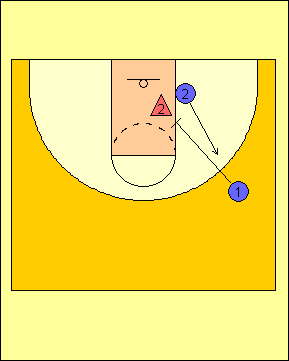 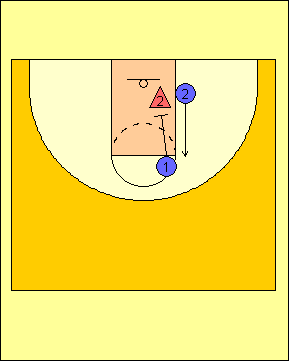 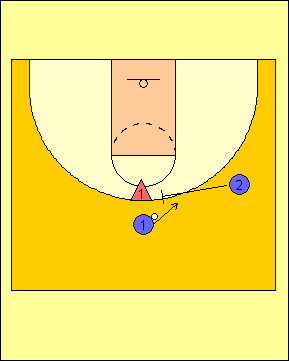 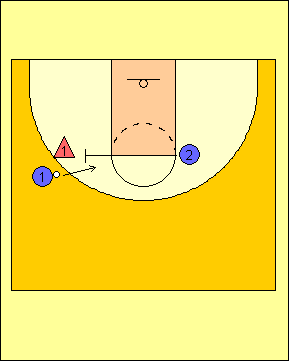 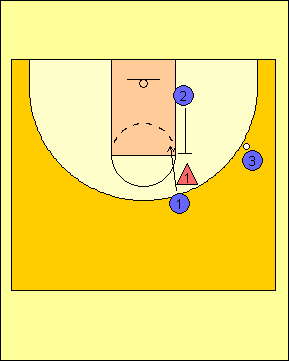 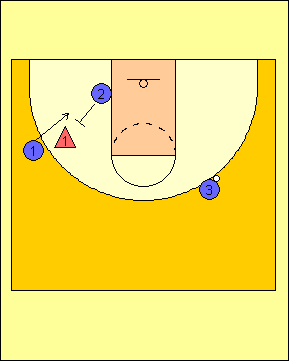 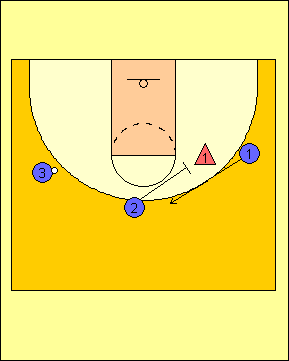 |
Related Resources
Ball Screen Offense DVDOpen Post Offense
Executing The Basketball Pick and Roll
How To Use And Set A Pick In Basketball
Basketball Pick and Roll Offense
FREE BONUS PDF
72 Winning Basketball Drills eBook
|
|||||||||||||||||||||||||||||||||



 Facebook (145k Followers)
Facebook (145k Followers) YouTube (152k Subscribers)
YouTube (152k Subscribers) Twitter (33k Followers)
Twitter (33k Followers) Q&A Forum
Q&A Forum Podcasts
Podcasts